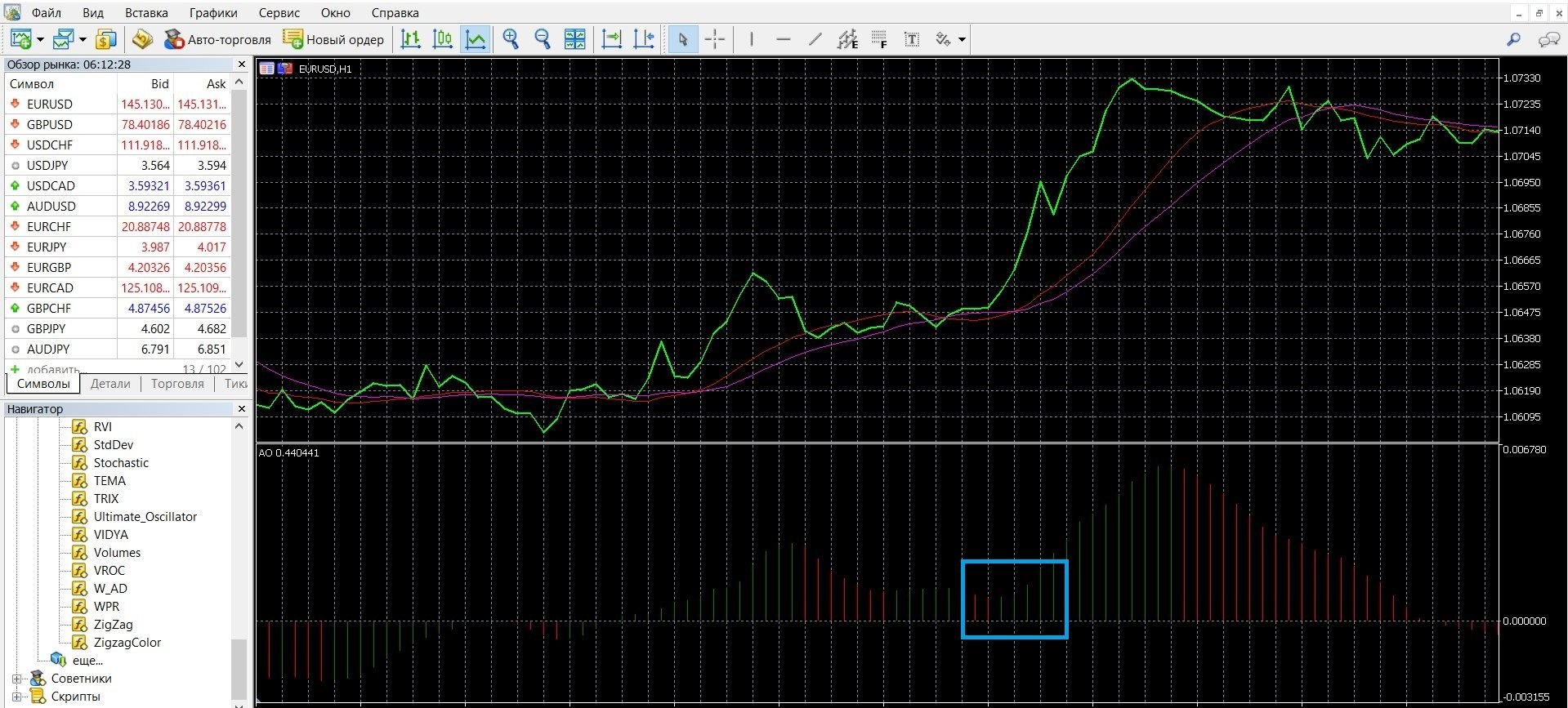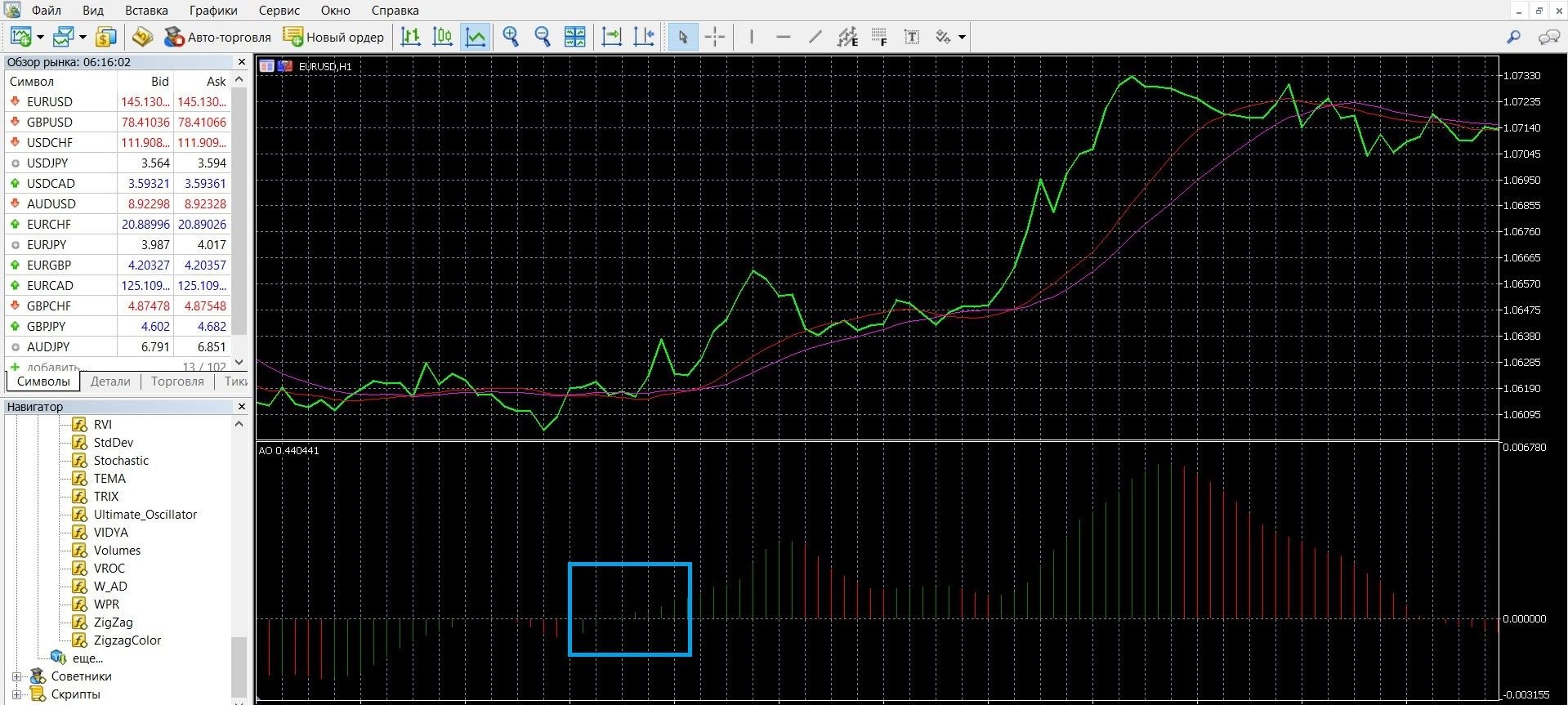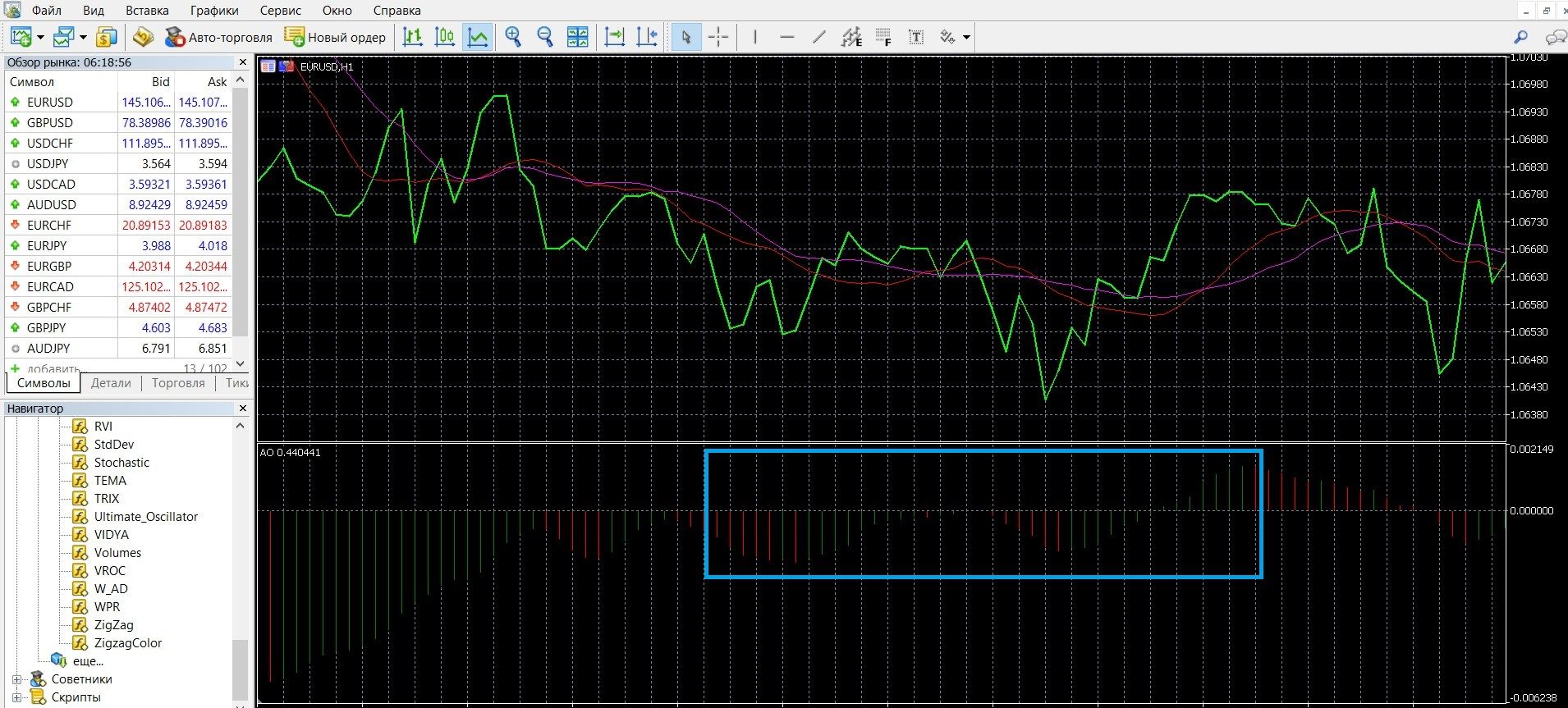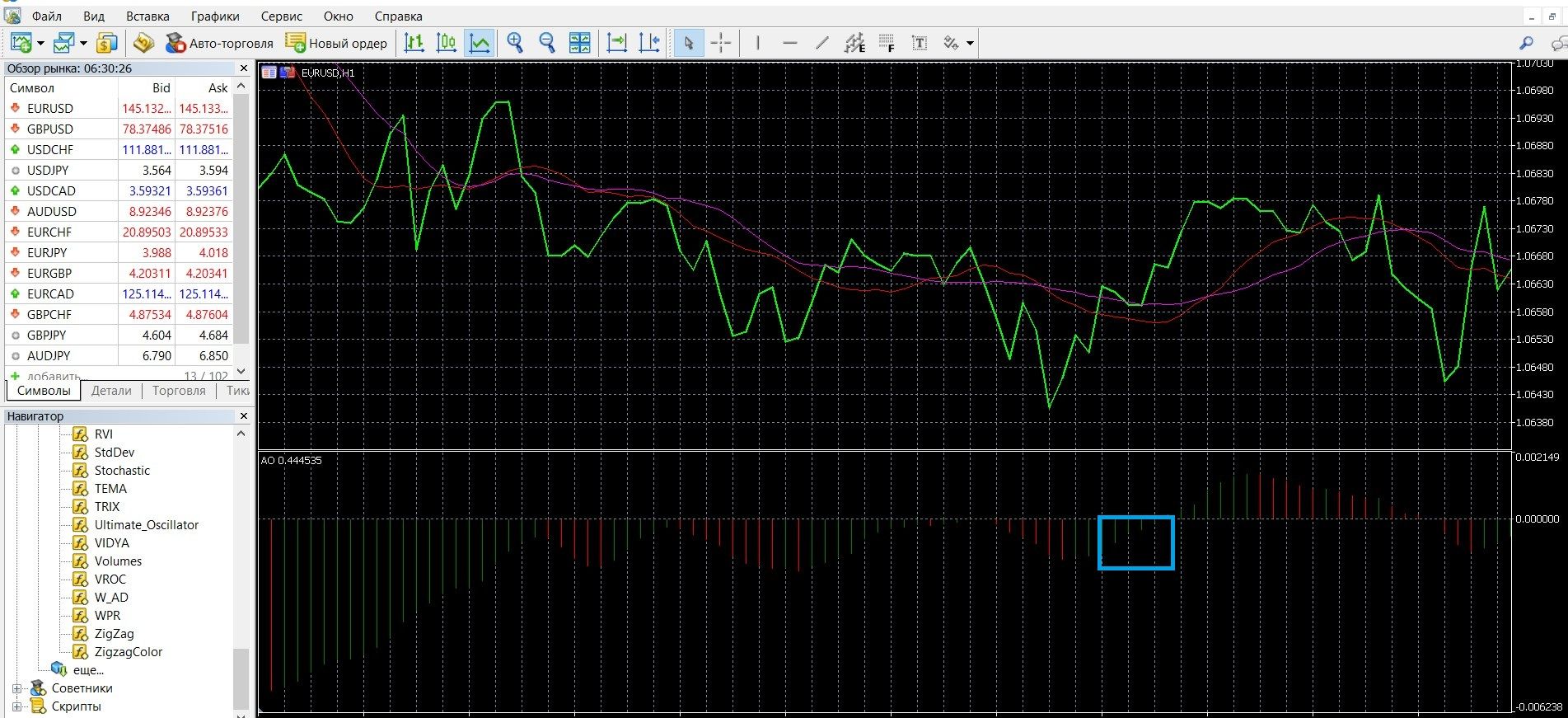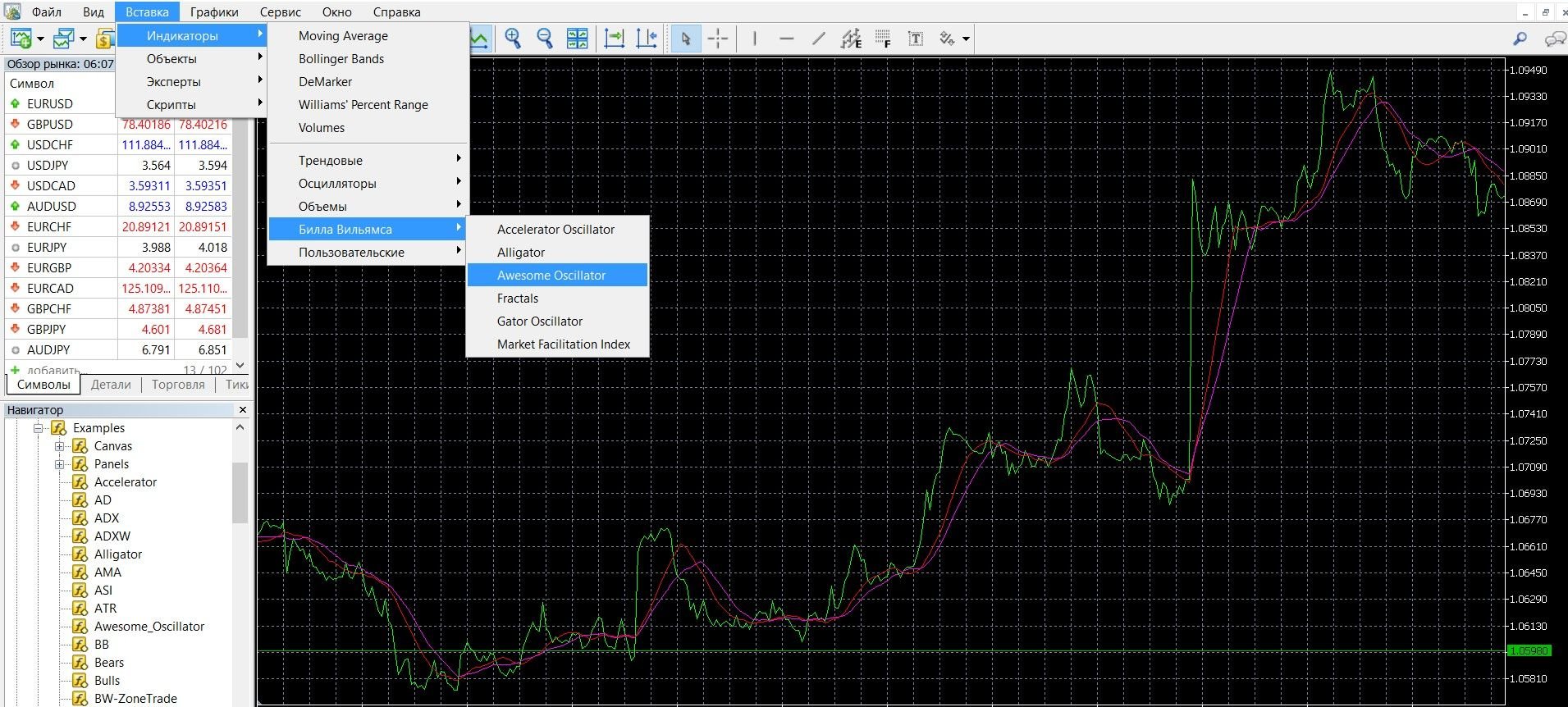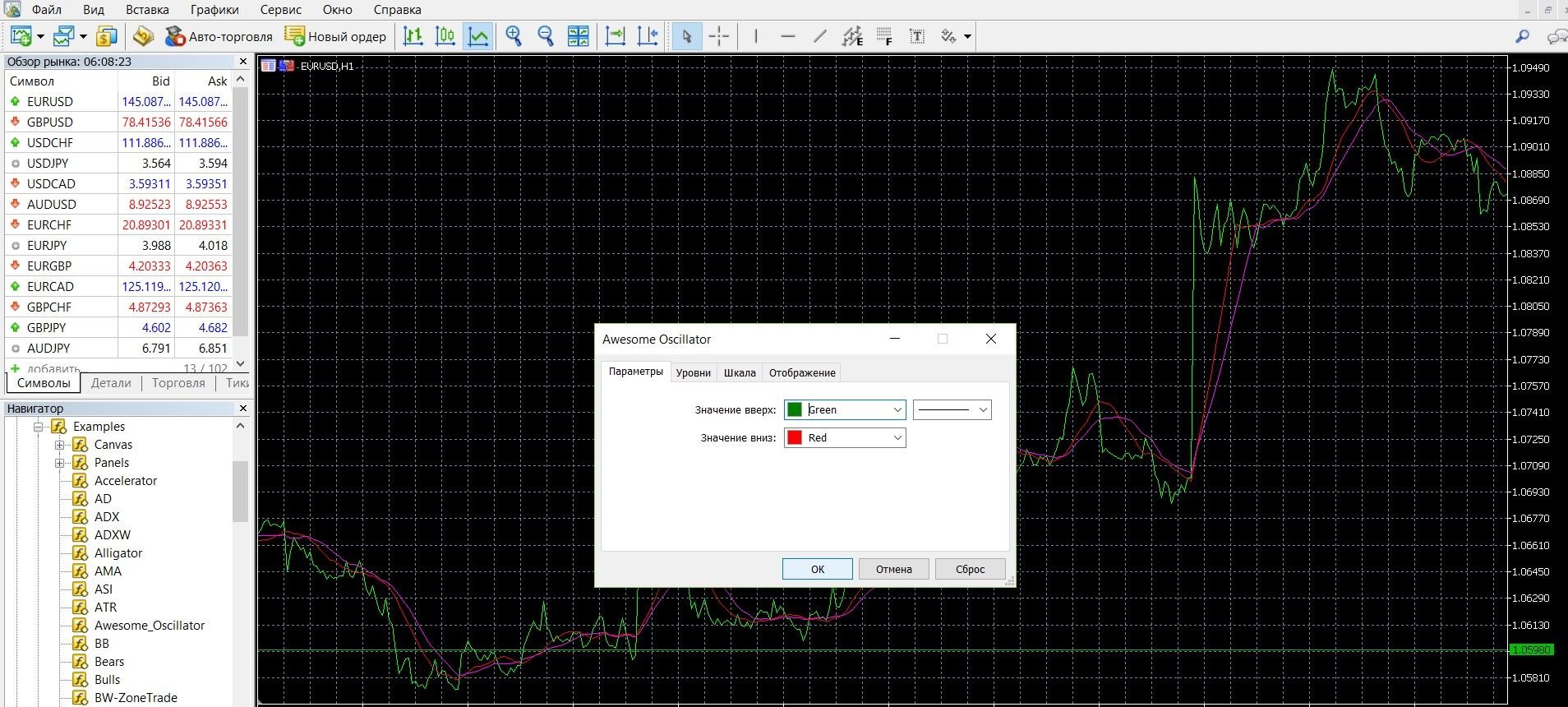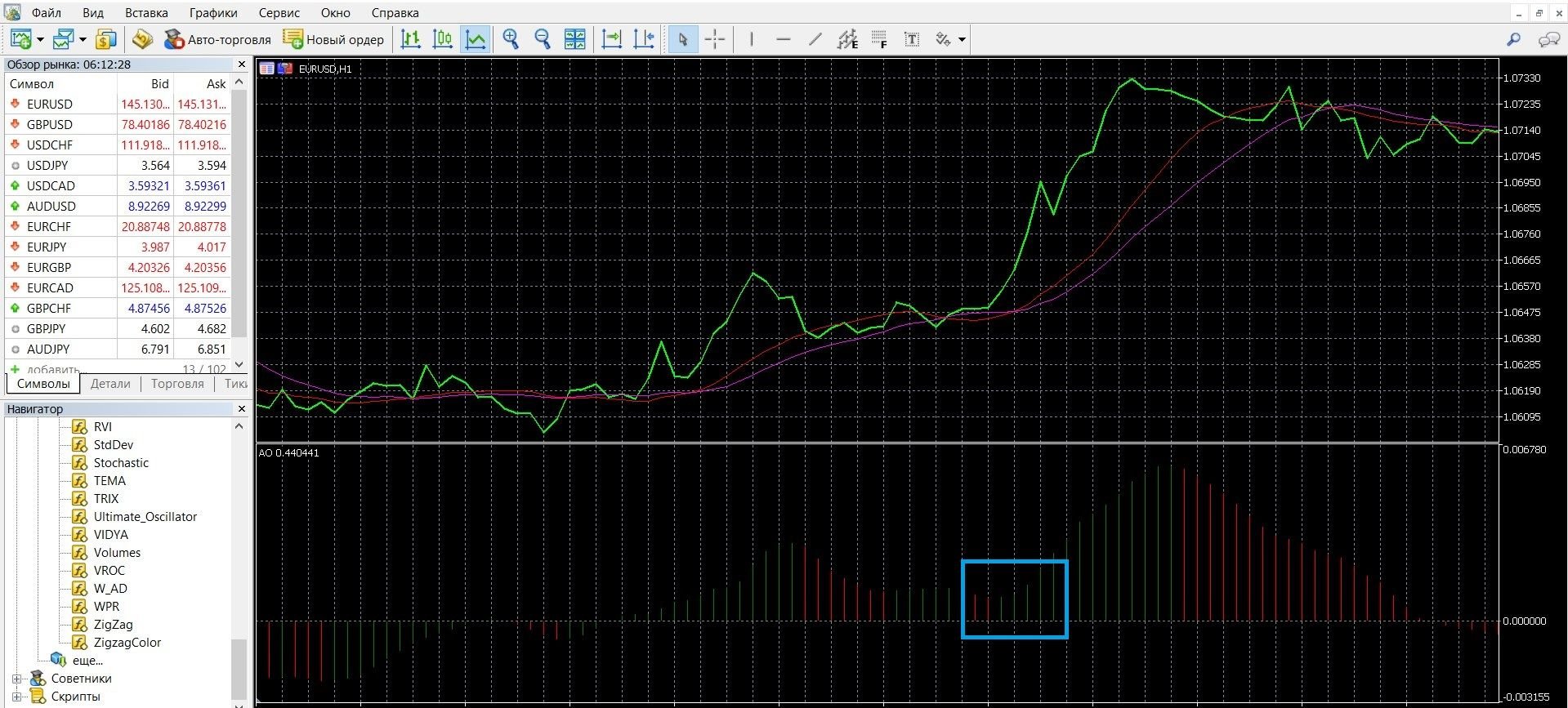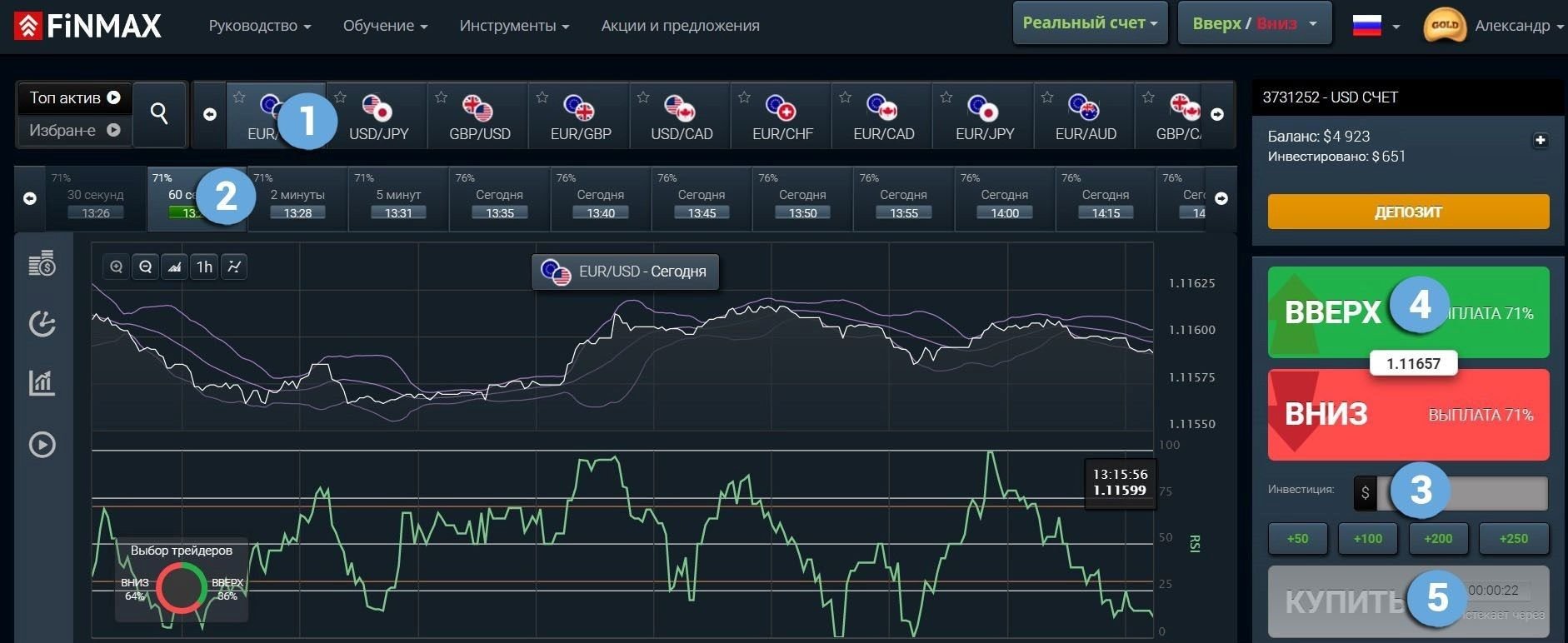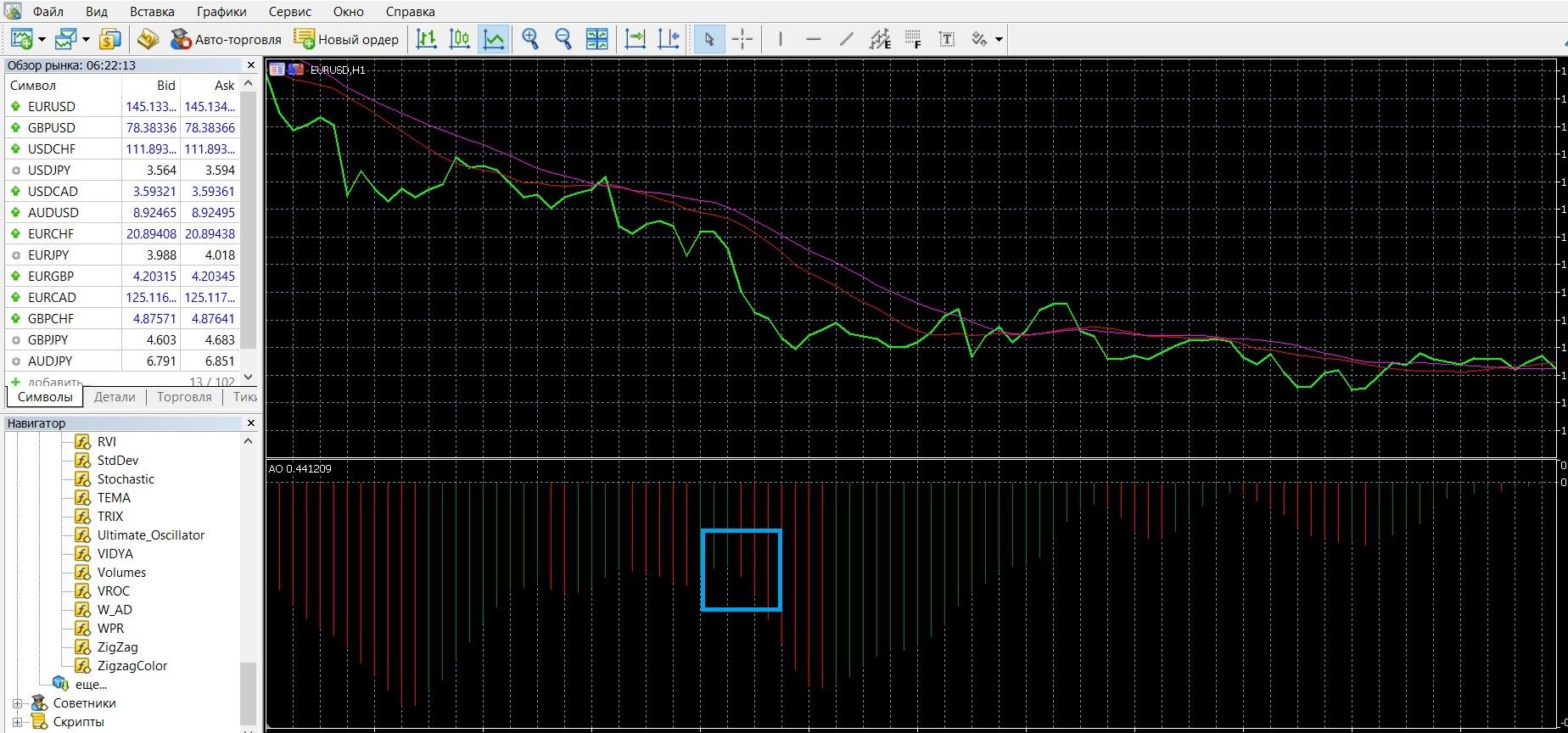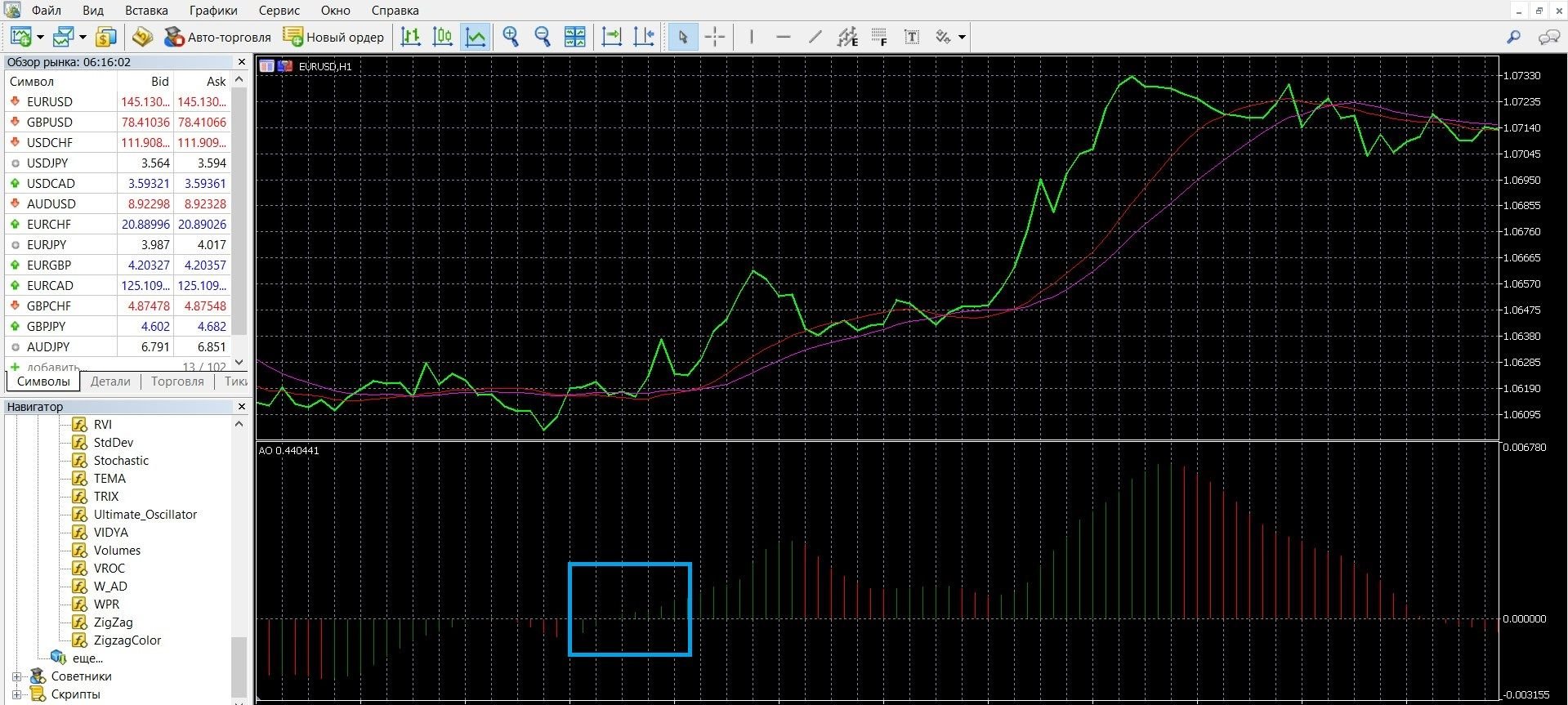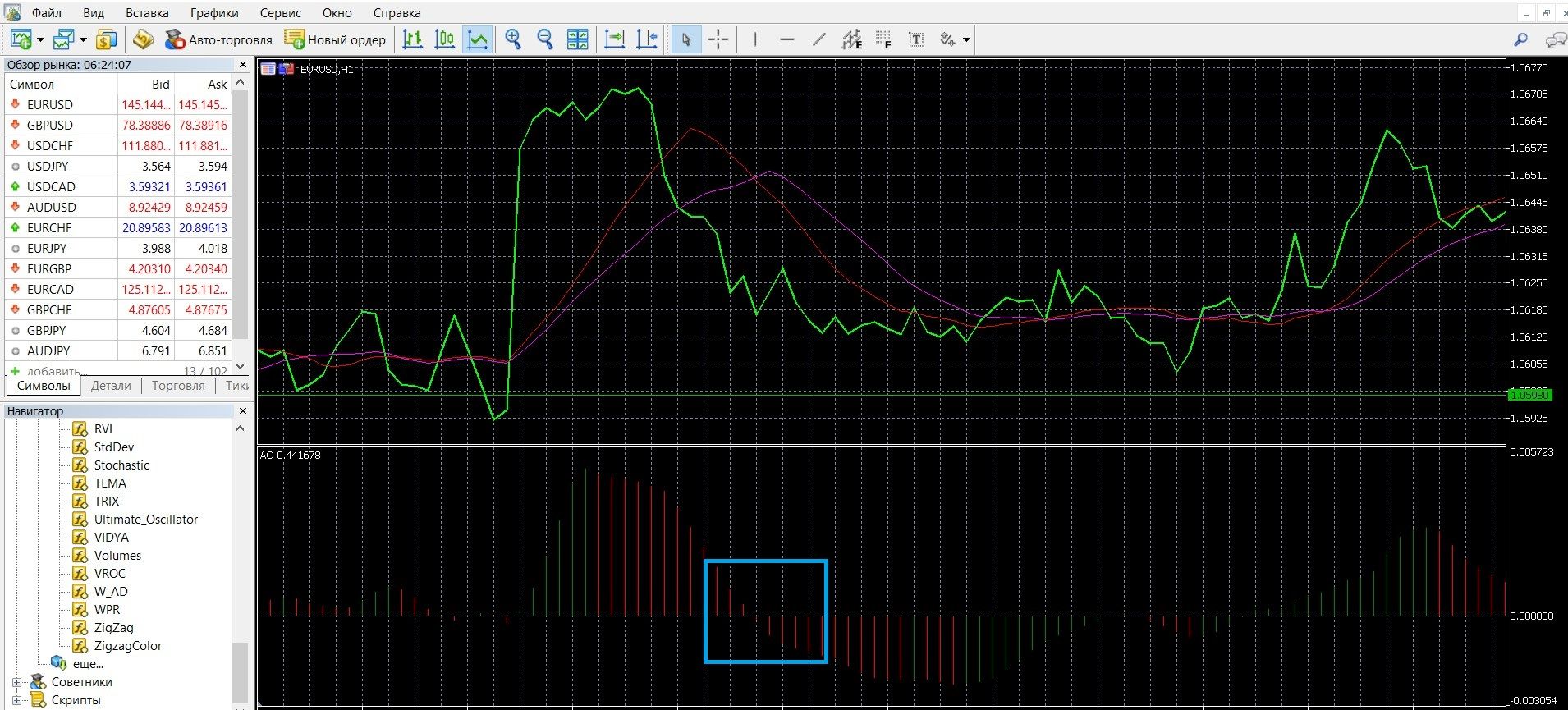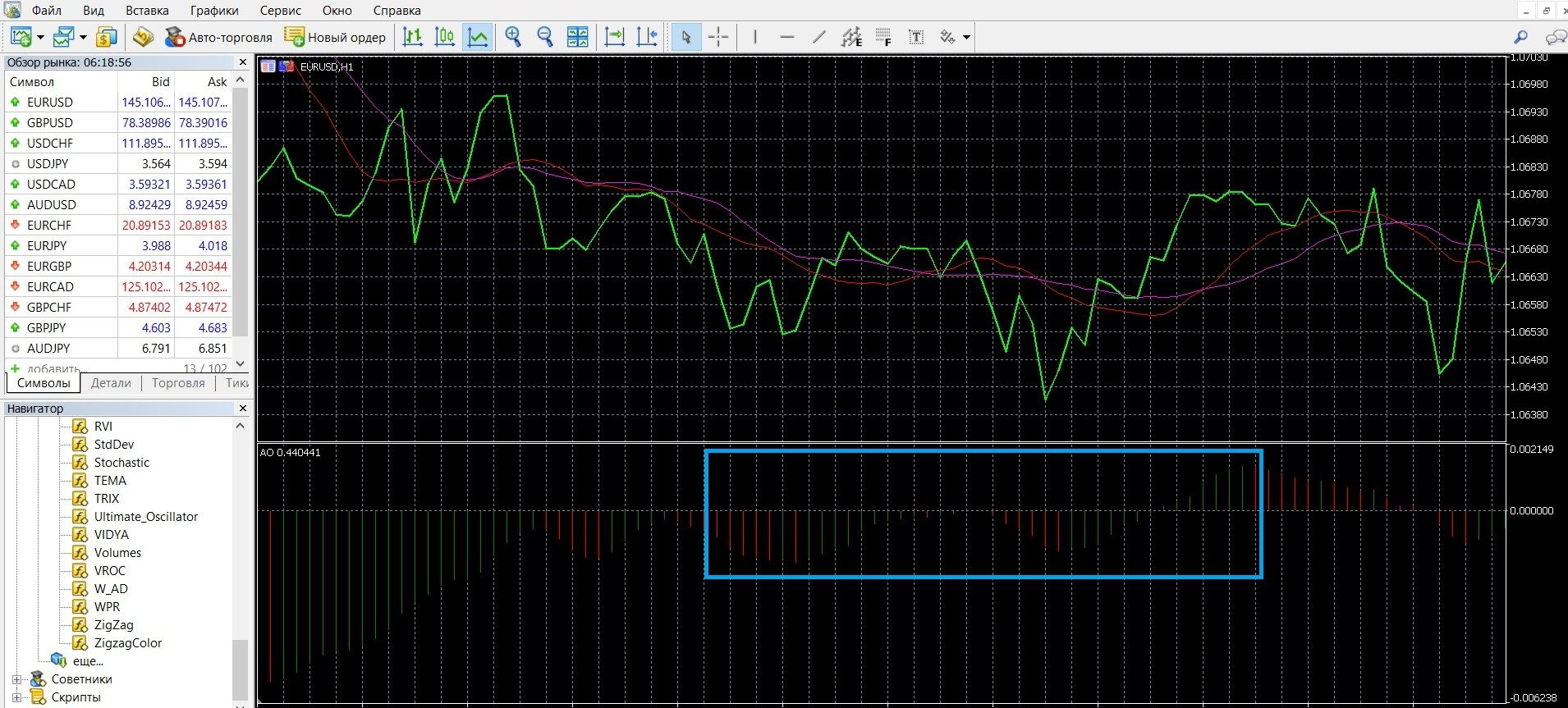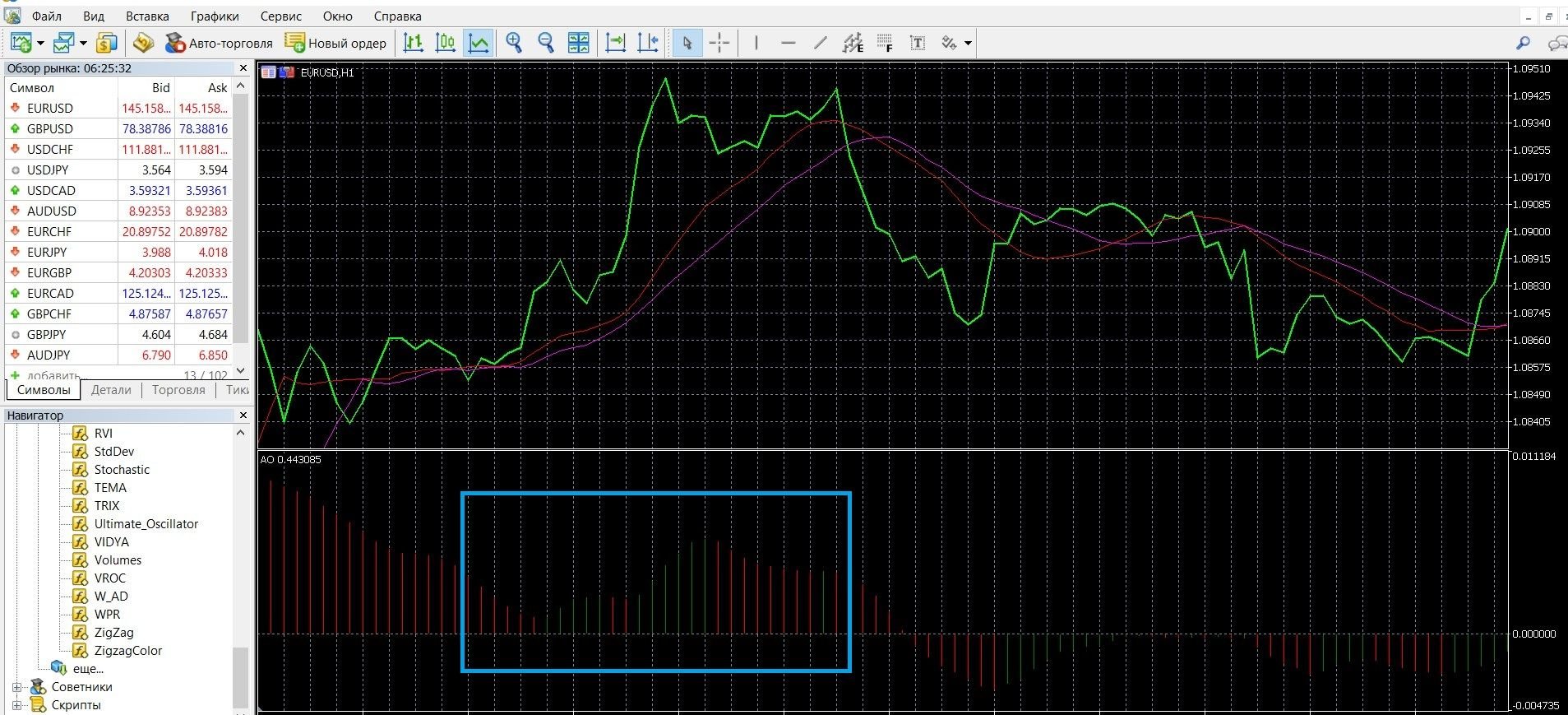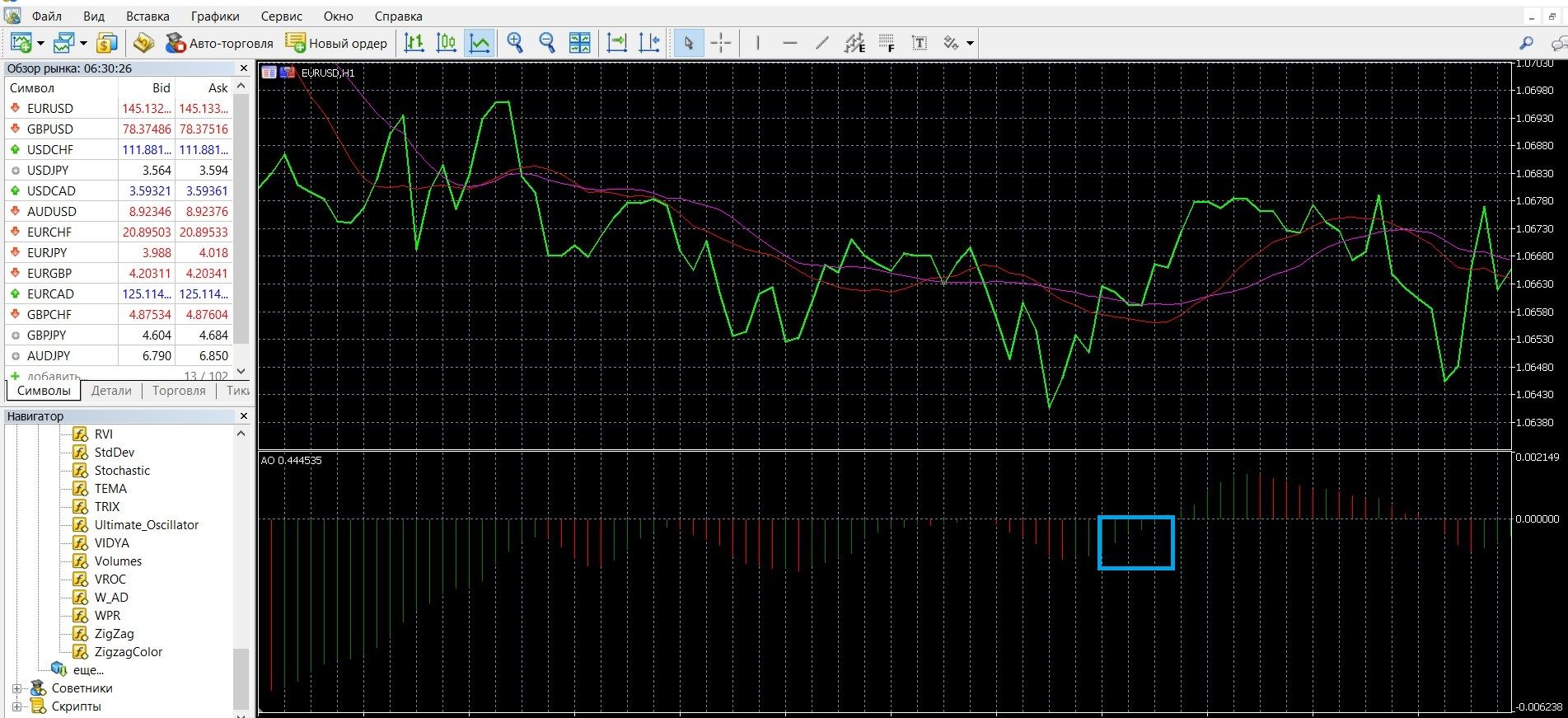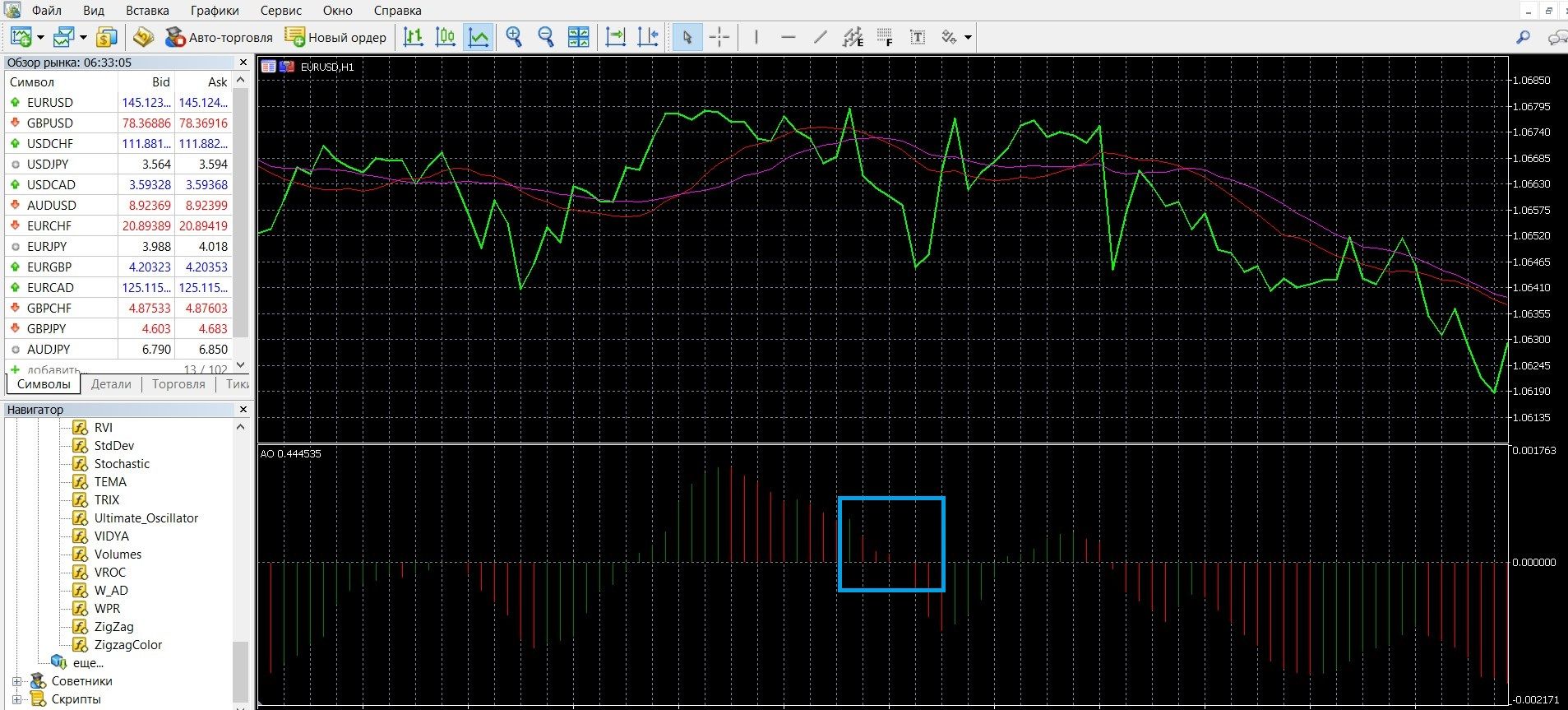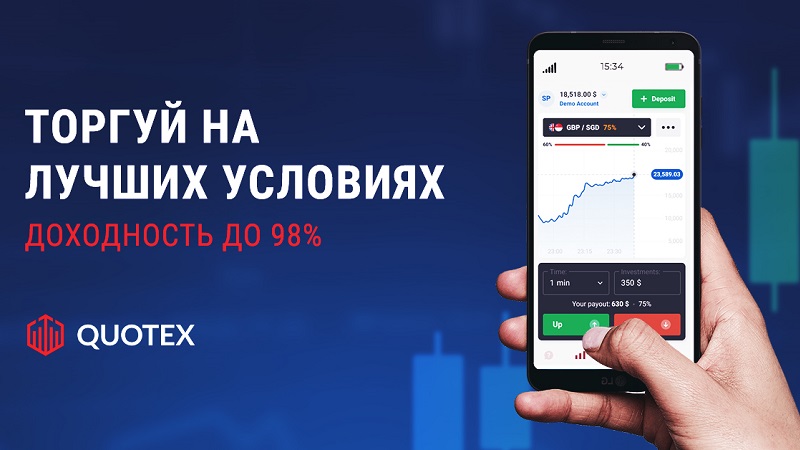Awesome Oscillator (AO) indicator
Description
Detailed reviews of binary options oscillators on the INVESTMAGNATES.COM portal will make your trading training more productive. Thanks to our materials, you will learn about the features of technical indicators, their setup and application, and how to get a stable income with their help. In today’s publication, you will get acquainted with Bill Williams’ Awesome Oscillator and learn how to work with it correctly.
The Awesome Oscillator (AO ) is a classic technical indicator based on the difference between simple moving averages (SMA) with periods of 5 and 34, authored by the famous trader, doctor of science and author of many books Bill Williams. The AO resembles the classic MACD in many ways, and also gives reversal signals. The only “innovation” of this tool is that its construction is based not on the closing price, as in MACD, but on the median prices of the Median Price.
The miraculous oscillator is valuable because it shows the moment of the market, taking into account the difference between two simple moving averages with different values. It compares the moments of the market with more recent data and gives information about what the situation and dynamics of the market are at the moment. Bill Williams recommends using it with the Acceleration/Deceleration oscillator. Today, the oscillator is included in a large number of profitable options strategies , it is widespread among traders due to its simple principle of operation, clear interpretation of signals.
You can see what the Awesome Oscillator looks like on the MetaTrader 4 (MT4) platform in the image below. In addition, you can download the MetaTrader 4 platform and get acquainted with the oscillator in detail.
What is the principle of operation of the AO indicator?
The Awesome Oscillator is the result of subtracting a simple moving average for 34 periods from a simple moving average for 5 periods. One moving light – with a period of 5, the other – heavy, with a period of 34. It is these data that are selected mathematically and are more suitable for analysis.
Moving averages are displayed in the form of a histogram, which allows you to clearly see the signals that appear on the chart. At the same time, green columns mean that they are larger (higher) than the previous one. The red columns are smaller (below) than the previous one.
A classic trading tool shows the driving force of the market. To do this, the AO compares the momentums of the market, displaying the difference in a histogram (vertical rectangular bars). AO also signals certain changes in market dynamics, which will help determine the strength of the trend, that is, the points of its formation and reversal.
Indicator signals
Bill Williams identifies four main trading signals that an oscillator can give. The first 3 signals: “Saucer”, “Crossing the zero line” and “Two peaks” were described by the author of the instrument in the book “New Dimensions in Exchange Trading”; The 4th signal, “Sage 2”, was described in the second edition of “Trading Chaos”. Let’s consider these signals separately.
Buy signals:
“Saucer”
The Awesome Oscillator should be located above the zero line, while the histogram changes the movement from downward to upward. It looks like this: the first column is colored with any color; the second – rushes higher and is painted green; The third is located above the second, painted red.
“Intersection”
The Awesome Oscillator should cross the zero line in the bottom-up direction; the first column is below the zero line; the second is above the zero line.
“Two Peaks”
The signal appears when the newly formed second low is located above the previous one, both lows should not overcome the zero mark. If a third low appears above the second low, then this serves as an additional confirmation to the purchase.
“Sage 2”
In the book of the author of the oscillator “Trading Chaos 2” it is indicated that this signal is the second entry in the direction of the developing trend. The point of adding to the first position is that after the trend reversals in the opposite direction, momentum will change after 2-4 bars, so after three consecutive green/red bars of AO, you can add to the position. A buy signal is after three consecutive green (growing) bars below the zero line.
Sell signals:
These signals are mirrored to buy signals:
1. Finding the Awesome Oscillator below the zero line, then changing its direction to a descending one: the first column is of any color, the second is green, the third is smaller than the second, colored red.
2. The histogram crosses the zero line from top to bottom: the first column is above the zero line, the second is below the zero line.
3. AO is above zero, its second maximum is less than the previous one. The third maximum will also be less than the second, which will be an additional signal to sell.
4. After three consecutive red bars above the zero line.
Calculation formula
MEDIAN PRICE = (HIGH + LOW) / 2
AO = SMA (MEDIAN PRICE, 5) – SMA (MEDIAN PRICE, 34), where:
MEDIAN PRICE — median price;
HIGH — the maximum price of the bar;
LOW — the minimum price of the bar;
SMA is a simple moving average.
Info taken from www.metatrader5.com website
Do I need to install AO in your platform?
The Awesome Oscillator indicator is considered a classic oscillator, it is present in most modern trading platforms, it is also in the set of the MetaTrader 4 terminal. On the chart, the oscillator is represented by a histogram that fluctuates at zero.
Settings:
- AO does not have parameters for adjusting its sensitivity, the periods of moving averages cannot be changed.
- You can change the color of the columns: the standard growing columns are colored green, the falling columns are red. To change colors, click on the histogram and select new colors from the “Growth Colors” / “Fall Colors” menu.
To add AO to the main price chart on the MetaTrader 4 platform, you need to perform the following steps:
1. Click the “Insert” tab in the top menu of the platform
2. Select the “Indicators” tab
3. In the drop-down menu that opens, select the “Bill Williams” tab
4. In the drop-down menu that opens, select “Awesome Oscillator”. The indicator is added to the chart, you can work.
If your platform does not have the Awesome Oscillator indicator, download it here.
Application of the indicator for binary options
AOs are classified as classic oscillators that are perfect for trading binary options. In terms of characteristics, it is similar and resembles the MACD indicator, has a similar histogram shape.
Its indicators are calculated on the basis of average prices – the maximum and minimum indicators for a fixed period of time are taken into account. Thanks to this formula, AO can be used as an independent strategy on different timeframes.
The Awesome Oscillator is needed to identify market reversal points, to determine the dynamics and driving force of the market in two periods: short-term and long-term. If the value of the indicator rises, this indicates a rise in the market moment, if it falls, it indicates a decrease in the market moment. The stronger the movement of the JSC, the more significant the price movement.
The disadvantage of the Awesome Oscillator is that it doesn’t actually provide new information compared to the MACD. In general, it can be applied on all time intervals, but better signals are shown on large timeframes. Using the indicator on a minute and five-minute interval is very difficult, because it is very difficult. The price often makes sharp impulses, which the oscillator may not be reliable.
Remember that, like all indicators based on moving average data, AO gives signals late. Therefore, it is important to use additional oscillators for work, which will serve as confirmation of AO signals, as well as filters for false signals.
Rules for concluding transactions (screenshots)
Trading with the “Saucer” signal
In the image below, you can see what the upward trend of the market looks like with this signal on the MetaTrader 4 platform:
You can place a CALL ( up) bet with the Finmax broker. To do this, you must go to the broker’s website finmaxbo.com and prepare an option:
1. Asset
2. Expiration
3. Bet size
4. Movement forecast: UP
5. Next, click the “buy” button and wait for the results.
In the image below, you can see what the downward trend of the market looks like with this signal on the MetaTrader 4 platform:
You can place a PUT (down) bet with a Finmax broker. To do this, you must go to the broker’s website finmaxbo.com and prepare an option:
1. Asset
2. Expiration
3. Bet size
4. Movement forecast: UP
5. Next, click the “buy” button and wait for the results.
Trading with the “Crossover” signal
In the image below, you can see what the upward trend of the market looks like with this signal on the MetaTrader 4 platform:
You can place a CALL ( up) bet with the Finmax broker. To do this, you must go to the broker’s website finmaxbo.com and prepare an option:
1. Asset
2. Expiration
3. Bet size
4. Movement forecast: UP
5. Next, click the “buy” button and wait for the results.
In the image below, you can see what the downward trend of the market looks like with this signal on the MetaTrader 4 platform:
You can place a PUT (down) bet with a Finmax broker. To do this, you must go to the broker’s website finmaxbo.com and prepare an option:
1. Asset
2. Expiration
3. Bet size
4. Movement forecast: UP
5. Next, click the “buy” button and wait for the results.
Trading with the “Two Peaks” signal
In the image below, you can see what the upward trend of the market looks like with this signal on the MetaTrader 4 platform:
You can place a CALL ( up) bet with the Finmax broker. To do this, you must go to the broker’s website finmaxbo.com and prepare an option:
1. Asset
2. Expiration
3. Bet size
4. Movement forecast: UP
5. Next, click the “buy” button and wait for the results.
In the image below, you can see what the downward trend of the market looks like with this signal on the MetaTrader 4 platform:
You can place a PUT (down) bet with a Finmax broker. To do this, you must go to the broker’s website finmaxbo.com and prepare an option:
1. Asset
2. Expiration
3. Bet size
4. Movement forecast: UP
5. Next, click the “buy” button and wait for the results.
Trading with the “Sage 2” signal
In the image below, you can see what the upward trend of the market looks like with this signal on the MetaTrader 4 platform:
You can place a CALL ( up) bet with the Finmax broker. To do this, you must go to the broker’s website finmaxbo.com and prepare an option:
1. Asset
2. Expiration
3. Bet size
4. Movement forecast: UP
5. Next, click the “buy” button and wait for the results.
In the image below, you can see what the downward trend of the market looks like with this signal on the MetaTrader 4 platform:
You can place a PUT (down) bet with a Finmax broker. To do this, you must go to the broker’s website finmaxbo.com and prepare an option:
1. Asset
2. Expiration
3. Bet size
4. Movement forecast: UP
5. Next, click the “buy” button and wait for the results.
Money management
Professional traders think more about the concept of money management, for whom it is important not only to make a profit from trading, but also to get a stable income. How to build work with a deposit in such a way as to reduce losses and capital has always been saved in the account. These important questions are answered by money management – an effective strategy for managing a personal account. Beginners in trading should also study the rules of money management in advance so that the work is effective and, importantly, profitable:
Minimum bets. Minimum funds
It is recommended to trade with a minimum of funds and spend a minimum on trading. Bet about 5% of the amount on the account on a specific option. Take part in lots, the value of which is less than the funds in the account. Choose a reliable broker who will guarantee you the best result. By following these rules, you will keep the funds on your deposit.
Minimum deposit
It is recommended to trade with a minimum of funds on the account. When starting trading, it is worth transferring the minimum amount to your account. Don’t bet all your capital on an option. It is better to determine for yourself the amount of free limit that you can spend on trading, then try not to go beyond it. By following these rules, you can easily save your funds in your account.
Minimum assets
It is recommended to trade with a minimum number of assets. Choose 2-3 assets for an initial acquaintance with the market. Then, when you understand the system, you can increase the number of assets. The more assets you trade, the greater the load on your account and the more you risk not noticing the state of the deposit. Following these rules, from the very first steps in trading, you will be able to organize work so efficiently that it will bring you a good profit.
Minimum emotions
It is recommended to trade in working order, to treat trading as a serious job. Trading is, first of all, serious analytics, the need to make informed decisions and at the same time always remember about the risks. Excessive emotions (both positive and negative) will interfere with focused work, which will immediately affect the result of trading. By following these rules, you learn to build a conscious attitude to trading.
Expiration
Another of the most important concepts of trading, which, with the right attitude to it, will have a positive effect on the state of capital. Inattention to expiration reduces the chances of productive work several times.
Expiration (from the English Expiration, “expiration, expiration”) is the expiration date of the option, the moment when bidders find out the results of forecasts, and, accordingly, whether their account will be replenished with funds. In order for your options trading to bring a stable profit, always remember about expiration.
Types of options:
- Ultra-short options (express) – 60 seconds – 5 minutes.
- Short-term options – 15 minutes – several hours.
- Medium-term options – from 6 hours – a day.
- Long-term options – a day – several months.
Is it possible to extend the expiration of options?
It is possible, not allowed by all brokers.
Expiration rules:
1. If you are new to binary options trading, we recommend that you start working with long terms of transactions. So, you minimize the risks and unpredictability of express expiration.
2. If you are thinking about reducing risks, be careful when choosing a broker. Work in a terminal where it is allowed to increase the expiration date. So, you will prevent the loss of funds if you realize that you have made the wrong forecast of market dynamics.
3. If you are thinking about getting a quick income, we recommend trading with a short-term (minute – several hours) expiration. At the same time, remember that express expiration resembles a lottery with its unpredictability.
4. If you are thinking about making a stable profit, we recommend trading with a long-term expiration. So, you will be able to qualitatively approach the forecasting of transactions and get a decent income.
Expiration in AO strategies
Strategy for AO signals:
These are the standard oscillator signals: “Saucer”, “Intersection”, “Two Peaks” and “Sage 2”.
Short-term trading: not recommended, because The indicator will show false signals when there is a sharp change in market trends.
Intraday expiration: recommended, because. It will allow you to see high-quality signals, use data from other oscillators.
Long-term expiration: recommended; because. You will be able to get high-quality signals, confirm them with other indicators, macroeconomic data.
EMA + Awesome Oscillator Strategy
A simple but effective strategy for beginners, simple indicators are used: EMA, Awesome Oscillator. Buying occurs when the price decreases in an uptrend, selling occurs after the price rises in a downtrend. So, you limit your risks to a minimum.
Short-term trading: not recommended; There is a big risk of remaining in the red, because. A lot of false signals.
Recommended expiration: from 1 hour to several days; You will receive high-quality signals, see the development of the trend, study the behavior of oscillators.
Long-term expiration: recommended; In this case, you will be able to get high-quality signals, as well as their confirmation from oscillators and make decent money.
Strategy for the “Double Bill” signal
An interesting strategy, so named because 2 oscillators B are used. Williams: Awesome Oscillator and Accelerator Oscillator, and you also need a Stochastic to work. When you combine these indicators, you will get profitable trend signals.
In this case, AO will be the determinant of the trend stage, indicates its origin or extinction. When both Williams indicators are colored in the same color, red or green, it will signal a strong market movement. AO signals show trend changes at a slower rate than the AC indicator. AC, on the contrary, is more dynamic, it will give excellent signals for opening and closing. Stochastic shows overbought-oversold, which is important when choosing the moment to open positions.
Short-term trading: not recommended; There is a big risk of remaining in the red, the profit will be minimal.
Recommended expiration: from 1 hour to several hours; You will get a lot of high-quality signals, see the development of the trend, study the behavior of oscillators.
Long-term expiration: recommended; In this case, you will be able to get a large number of high-quality signals, as well as their confirmation from oscillators and make decent money.
The “Three Indicators” Strategy
The main goal of this strategy is to find a trend change as early as possible and make a profit from it. The strategy uses three indicators: Accelerator Oscillator, Awesome Oscillator and Parabolic SAR. Accelerator Oscillator has high accuracy in predicting news movement and this is what will help you make money.
Buy signals: Parabolic SAR is located below the price chart; AO changes color from red to green; AC changes color from red to green. These conditions must be met on one candlestick, which will act as a signal. Signals for selling: Parabolic SAR is above the price chart; AO changes color from green to red; AC changes color from green to red.
Short-term trading: not recommended; Trading on such an expiration, you risk losing funds, in addition, the profit here will be minimal.
Recommended expiration: from 1 hour to several hours; you will be able to take advantage of a large number of high-quality signals, see the development of the trend thanks to the Accelerator Oscillator indicator.
Long-term expiration: recommended; In this case, you will be able to get a large number of high-quality signals, as well as their confirmation from oscillators and make decent money.
You can see all possible expiration options in action, for this we recommend using the platform of a reliable broker Finmax by going to the finmaxbo.com website. The advantage of the platform is that you have a choice of expiration from 30 seconds to six months. The platform is very user-friendly, simple and straightforward, here you can get the most out of options trading.
Downloads
MetaTrader 4 (MT4) platform – download.
AO Oscillator for MT4 platform – download.